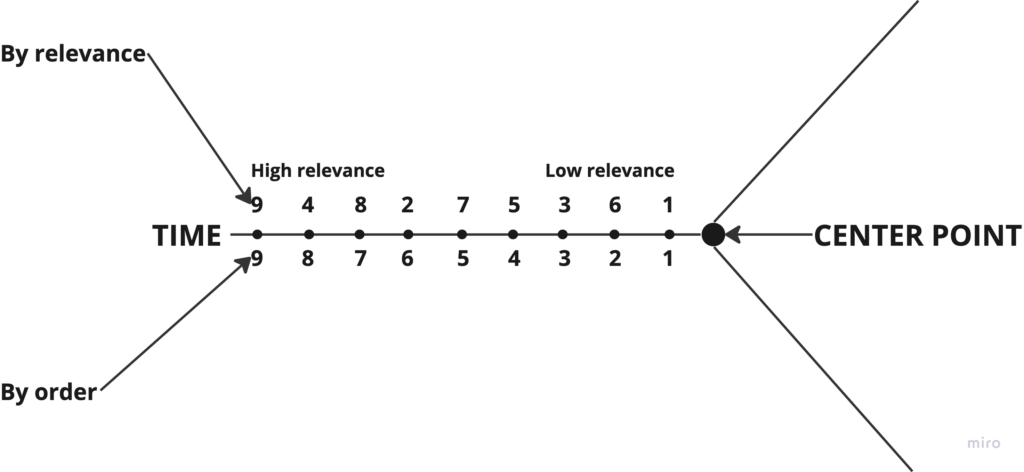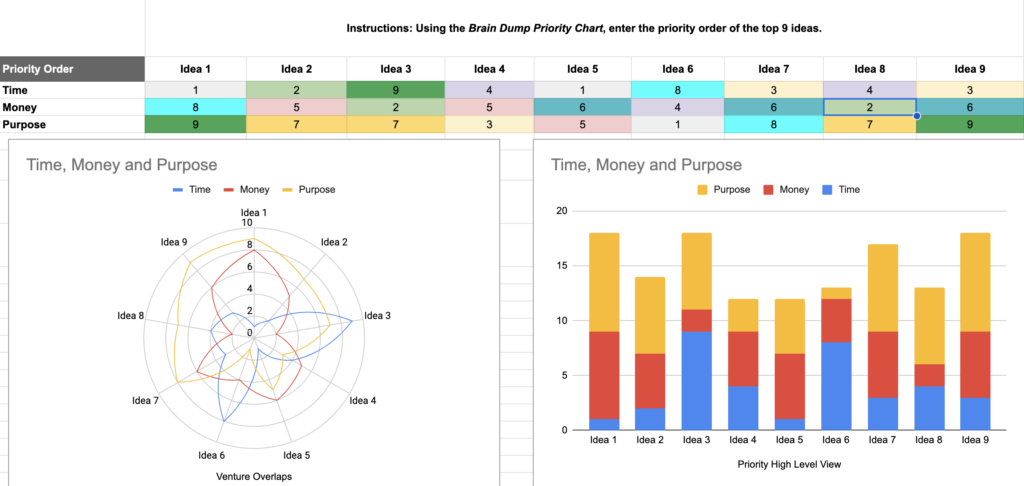Welcome to Brain Dumper
Brain Dumper is a simple way to prioritize the thoughts in your head and turn them into actionable steps.

Step 1: Start the Brain Dump Idea List
- Start by taking every idea that you have no matter how dumb it may sound and write it in a list on a piece of paper.
- Now narrow your ideas down to the Top 9 Ideas you feel are the direction you want to go.
- Now that you have your 9 ideas, label them on the list from 1 to 9. The order doesn’t matter!
- Congrats you’ve completed Step 1.
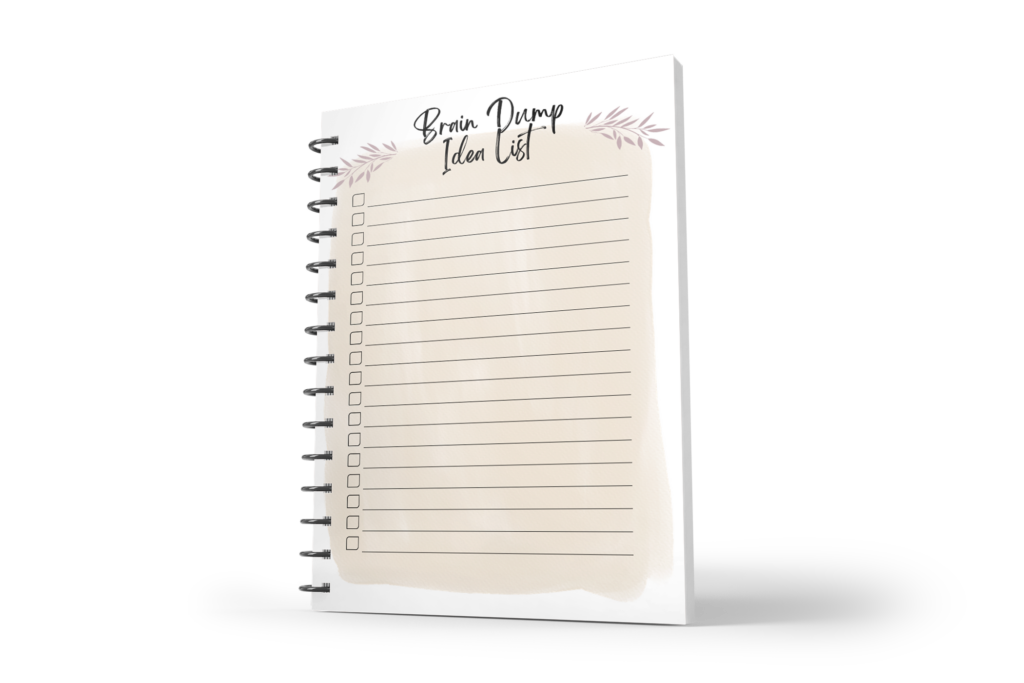
Step 2: Prioritize your thoughts into Purpose, Money and Time
This process will help you get a clear view of what ideas will have the most impact in the quickest amount of time while being the closest to your purpose.
- Using your previously created Brain Dump Idea List, start placing the each idea on the 3 Legs of Brain Dumping form.
- Start with 1 leg at a time, and place the idea with the most relevance closet to the Word or furthest from the center point.
- Here is a guide based on each leg:
- TIME: Closest to the center means it will take the least amount of time. Furthest from the center means it will take the longest amount of time to develop.
- MONEY: Closest to the center means it make the least amount of money. Furthest from the center means it will make the most amount of money.
- PURPOSE: Closest to the center means it has the least relevance towards your purpose. Furthest from the center means it has the most relevance towards your purpose.
- List down all 9 ideas in the relative legs.
- Congrats you’ve completed Step 2.
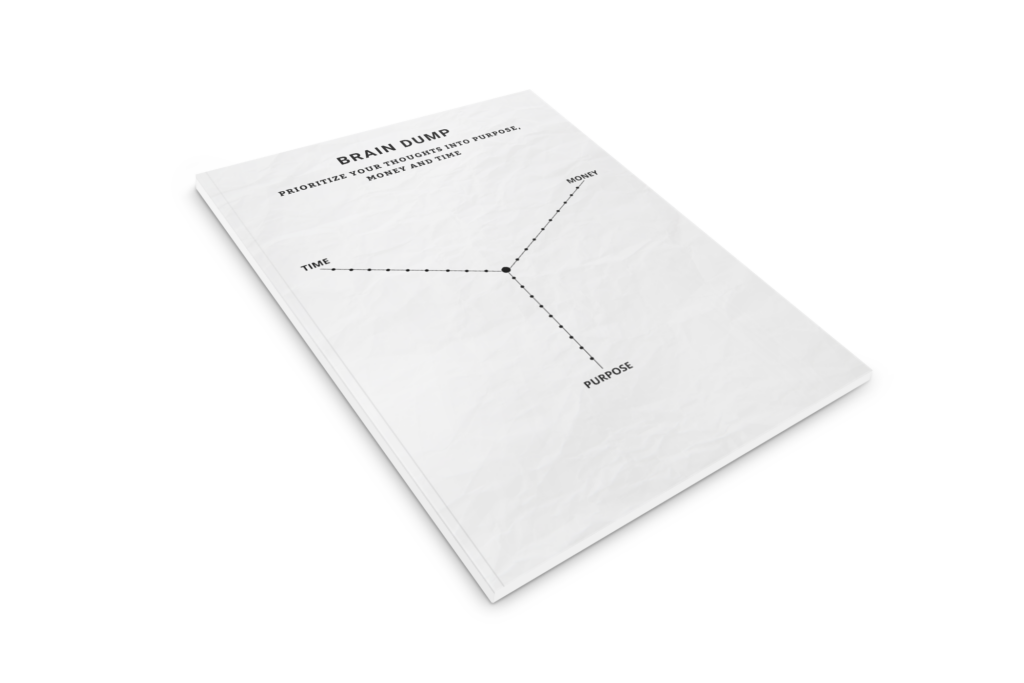
Step 3: Enter your results in the Brain Dump Template
Use this spreadsheet to bring clarity to which ideas have more potential than others based on your current priorities. The spreadsheet will help identify which ideas has more Purpose, will make money quicker or will take a longer time to develop.
- Now that you have your Brain Dump Idea List by Relevance completed, let’s Enter the data.
- On the other side of each Brain Dump Leg start from the center point out. Order the list from 1 to 9. Your list should look like the “By Order” example diagram below.
- In the spreadsheet enter the correct number in the correct column by order. As you enter the data the Chart should start to populate.
- Congrats you’ve are Done.